You can archive a class from the Manage Roster tab on the teacher dashboard. Click on the Archive Class icon for the class you wish to archive. When prompted to confirm, please select Archive Class.
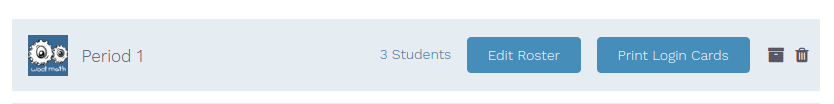
To learn more about archiving a class, click here.
You can archive a class from the Manage Roster tab on the teacher dashboard. Click on the Archive Class icon for the class you wish to archive. When prompted to confirm, please select Archive Class.
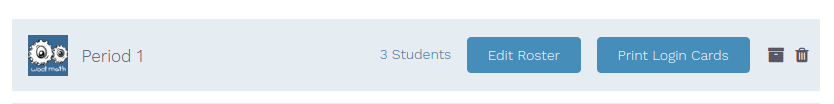
To learn more about archiving a class, click here.