Woot Math supports a variety of modes to connect your student’s information. To manage your class roster, click on the MORE drop-down, then select MANAGE CLASSES & ROSTER.
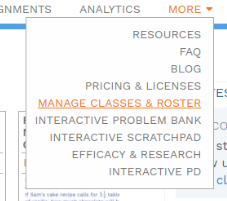
Upload Class to Woot Math
You can use the roster in Woot Math to:
- Upload your class(es) to Woot Math
- Add, remove, and edit students
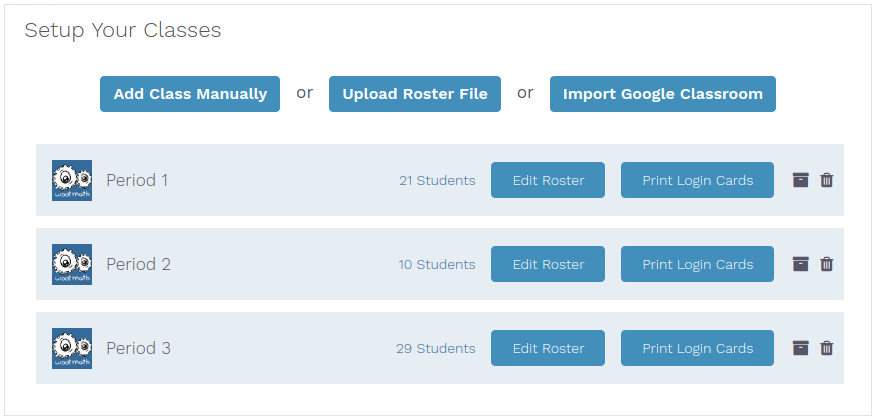
Click Edit next to the class that you would like to update, then click Edit next to the student. After making the desired changes, press the Save button.
Connected Via Google Classroom or Clever
If you have selected to utilize Single Sign On (SSO) for yourself and your students, and have connected Woot Math to Google Classroom or Clever, then Woot Math receives the class roster information directly from that program. To make any modifications to your roster in this case, please directly make the required changes in Google Classroom or Clever, and Woot Math will automatically receive those changes.
You can learn more about integrating Woot Math with Google Classroom here. You can learn more about integrating Woot Math with Clever here. Please contact us to learn more about other LMS integrations.


