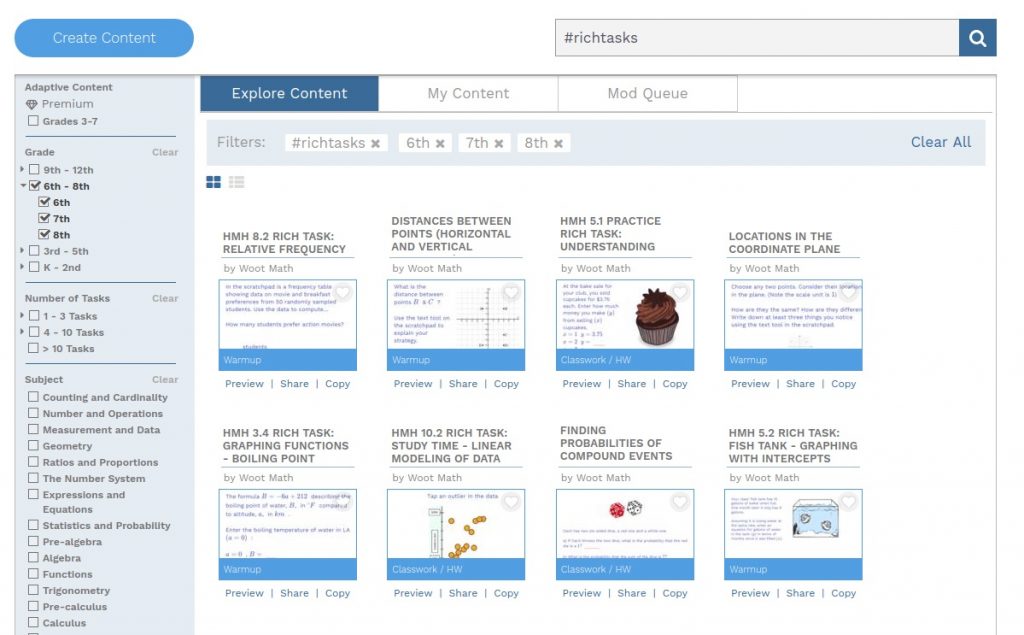In general, you can add formatting by using the html-like style attributes. That means that you’ll want to put html tags (the < and > symbols) around the words that you want to format. Just copy and paste the examples below to get started!
Bold
To make something bold, add:
<bold>this is now bold</bold>
Underline
To make something underlined, add:
<underline>this is now underlined</underline
Italics
To make something italicized, add:
<i>this is now italicized</i>
Center
This is the syntax for centering text:
<center>this is now centered</center>
Code
There is also a syntax to show computer code:
<code>this is code</code>
Line
To make a horizontal line:
<hr>
Here is an example which contains each of the examples mentioned above. When you create the formative assessment, simply add the desired format text around the text string as shown:
Examples:
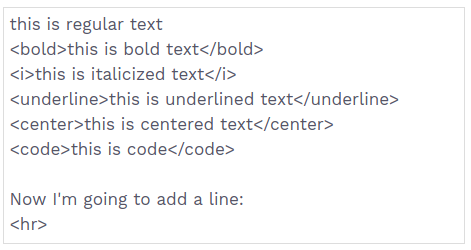
And here is the resulting text with the set format:
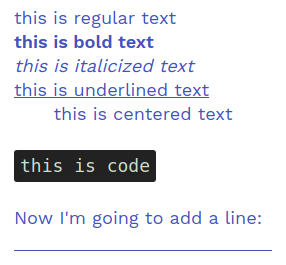
You can also add a variety of colors, using the following tags:
Red text:
<red>Red text here.</red>
Orange text:
<orange>Orange text here.</orange>
Yellow text:
<yellow> Yellow text here.</yellow>
Green text:
<green>Green text here.</green>
Blue text:
<blue>Blue text here.</blue>
Purple text:
<purple> Purple text here.</purple>
Gray text:
<gray>Gray text here.</gray>
Black text:
<black>Black text here.</black>
Brown text:
<brown>Brown text here.</brown>
Pink text:
<pink>Pink text here.</pink>
Additional formatting options are also available to help you write mathematical notation, which are documented in the Math Editor Guide. And for additional control of your layout, you can also use a subset of the LaTex typesetting system.
Adaptive Learning covers key material around rational numbers with grade-aligned standards from grade 3 to grade 7. Students work independently through a personalized progression of levels that adapts based on their performance. You can learn more about this National Science Foundation funded, research-backed learning tool for your classroom here.
For quality implementation, we generally recommend students strive for 2 stars on all levels/books in Adaptive Learning. We do have some teachers that require 3 stars for all levels/books, although this can be a difficult for some students due to the bonus and more challenging questions sometimes presented. However, for students that are seeking more of a challenge, three stars on all levels is certainly a good goal to strive for! (Follow these links to learn more about the implementation guidelines for grades 3-5 and 6+.)
Woot Math’s educators are also continually creating high-quality rich tasks (rich tasks are items that we consider more than just a quiz or a homework). Search for #richtasks or #IllustrativeMathematics to see a sampling of these rich tasks! You can also filter by grade or topic to quickly find something in alignment with your current needs. Then you can either assign your whole class, or individual students, these questions to work on.