New Team Mode for Collaborative Learning
- By Woot Math
- September 9, 2019
- 10:59 pm
- No Comments
Despite all the improvements in learning technology over the last decade, computers are not the most powerful asset in a math classroom. By having your students work with their peers, you can leverage the most powerful tool in the room… the human brain in each of your students. When they work together in team mode, students explain, listen, argue, justify and question. They also tend to have more fun. As far as technology has come, students still have more fun working on math with friends than with a computer.
Here at Woot Math, we believe in the power of collaborative learning and the power of educational technology. That’s why we are excited to introduce Team Mode. This new feature groups students on teams, facilitating collaboration on engaging, rich math tasks. Students work together with their team but still have individual accountability to showing work and understanding the solution, not just copying answers. Team Mode is part of Woot Math’s free Formative Assessment platform and comes to you, free, with no strings attached. “How does it work?” “Get me started!” “Yes please!” We hear you. Read on to learn more.
Getting Started with Team Mode for Collaborative Learning
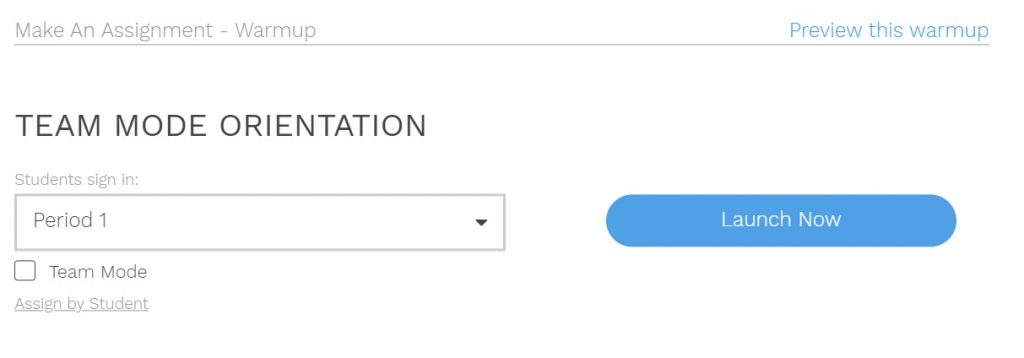
By selecting Team Mode, you are opting to run the entire Woot with students in teams. If you want to start with individual mode and switch to Team Mode part way through, Woot can do that too. You can switch to Team Mode at any time by clicking on the hamburger menu in the upper right corner and selecting Team Mode. This will make the rest of the activity run in Team Mode
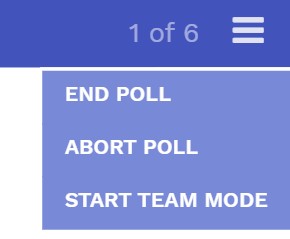
The next step is for you to put your students into teams.
Make Groups How You Want, or How They Want
First, you decide the group size, making teams from 2 to 8 students. In our testing, we found teams of 3-4 are the sweet spot but the choice is yours. You also pick how the groups are made. The groups can be made at random or picked by students. If you started Team Mode in the middle of a Woot, you can also have the software make the teams heterogeneously based on correctness of the last question. That way, you get mixed teams with some students who got the last one right and some who needed a little extra help. You can also make homogenous teams. We recommend this after a fun question asking about what hobbies they have or what kind of shows they like to watch.
“What if I don’t like the teams it made?” Great question!
The teacher has final say over the teams, just drag a team member to a new team or put them on another team. We know that sometimes there are classroom dynamics where it is best to have some students not work with certain others or some students to work with someone in particular… the choice is yours. Below, we see a teacher moving Jeff off of team Shark, to team Cricket and then replacing him with Jefferson.
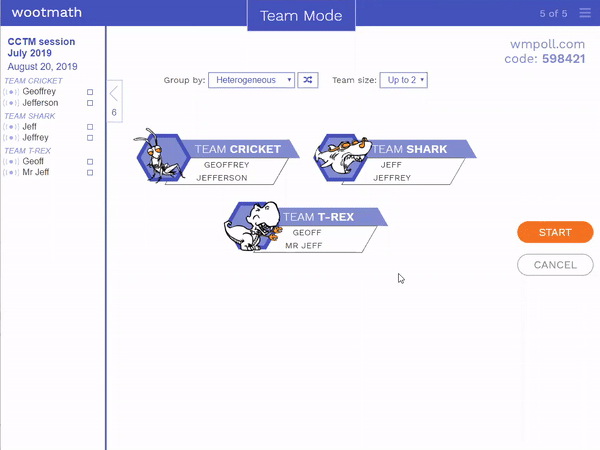
How Does The Scoring Work?
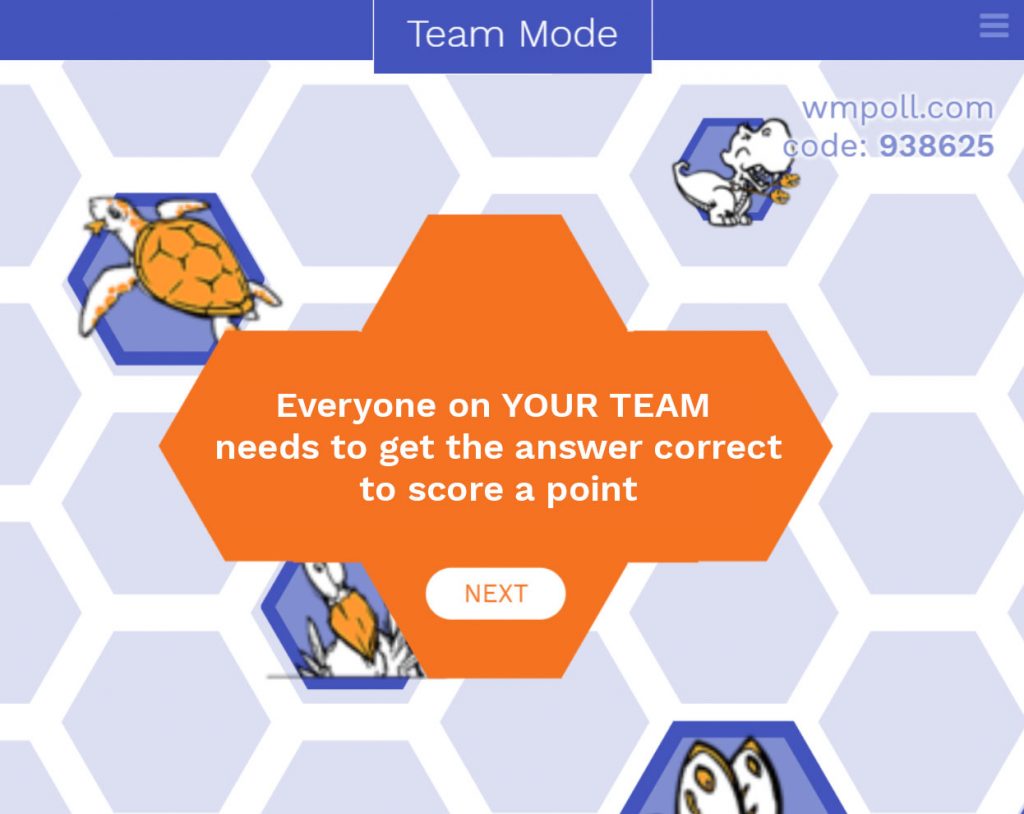
Individual Work Time Before They Collaborate
Team Mode problems start with individual work time before students collaborate. In our testing, we found that students have more to talk about and collaborate more evenly if they have some time to work on their own before collaborating. Each task starts with a two minute timer where students can’t submit until the timer is done, feel free to add or remove time as you see fit. We found that this solo time really pays off.

Practice Math Facts While You Wait for Others to Finish
Want your students to stay engaged while they wait for others to finish? We thought so.
Woot Math now has a math facts game for them to play while they wait for their peers to finish. Students solve math fact problems and work on improving their recall and fluency.
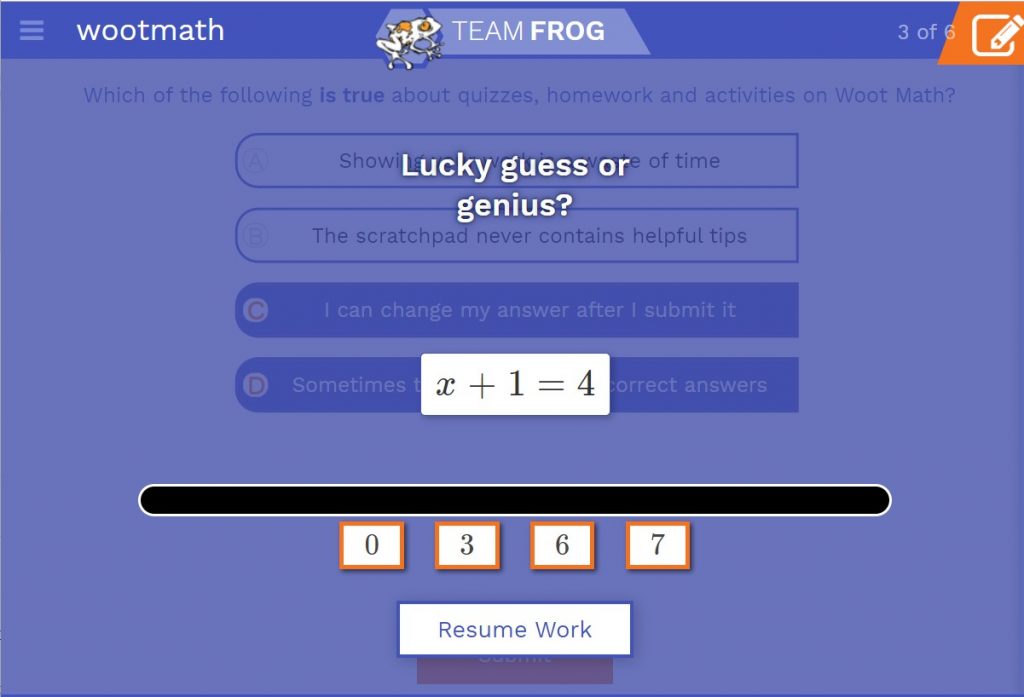
We have found that the game is just fun enough to keep (most of) them off youtube but not so fun that they rush through the real task to get to the game.
If you want a fun way to get your students used to team mode and the functionality of the scratchpad, check out Team Mode Orientation, a warm up that we made to help get your students used to Woot Math. To preview the activity, click the link, or login to wootmath.com and search for “Team Mode Orientation” in the Shared Gallery.
We hope you enjoy team mode and please don’t hesitate to reach out with success stories, questions, tips or questions.
Visit our page on Formative Assessment for more on how to use this free tool in your classroom.


