Even if you remember a childhood song for all fifty states, can you locate them all on a map? Mr. Ward created fifty different “tap” tasks to help students identify the locations of all fifty states. The “tap” feature is limitless, interactive and fun, and students love clicking on the correct answer and seeing their classmates answers appear as well.
How to make a “tap” question
This poll uses the “Tap an Image” task type. To create this one, Mr. Ward uploaded an image of the US showing all 50 states. Then he used the pencil to color in the correct area (shown in green. Note that you can also use the eraser to clean up any mistakes or uneven lines.)
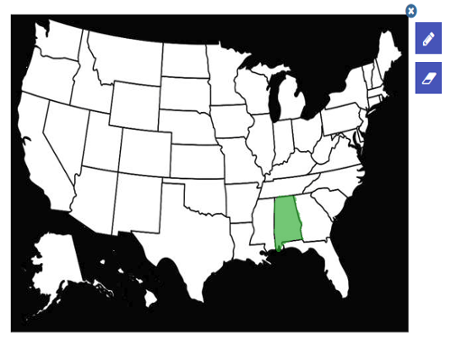
What Students See
This is what the students see on their devices. Students catch onto the “tap” function extremely quickly. And it works great on tablets, smartphones and computers! In this case, you could even do it as a classroom activity by projecting it on your smartboard. On a computer, students will use the mouse to “tap” and then press submit. And on a tablet or smartphone, students just physically “tap” with their finger and press submit.

Showing the Results
Once everyone has submitted their answer, you can press “Show Results” to display the classroom results. You can choose to display the results in two ways.
First, you can show all of the student responses, but choose to hide the correct and incorrect answers. To hide the results, just uncheck the “Reveal Answer” button (located on the bottom right of the screen). The blue dots indicate the student responses – now let the great group discussions begin!

To display the correct and incorrect answers, click on the “Reveal Answer” button. The green dots mean “correct” and red dots mean “incorrect.” In this case, two students picked the states next to Alabama, common mistake!

As the teacher, how and when you share the results with the class is up to you. In the projected view, student names are not displayed, so everyone in the class can comfortably participate in the conversation without feeling the pressure to get the “correct answer”. Offline, you can analyze the results and see individual student responses (by question, by student, etc).
Calling all teachers of history, language arts, science, computer science, art history and many more! We would love to see how you utilize Woot Math in your classroom! (Note that there are already lots of Physics and Computer Science questions also in Woot Math. Check out the gallery for lots more examples.) Show us your best polls with your most engaging tasks! We are all eyes and ears! Thanks for the idea Mr. Ward.
Get started by previewing the poll right now, or login to wootmath.com and search for Geography in the Shared Gallery.


