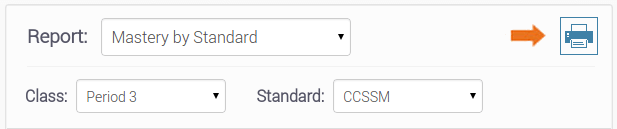Woot Math is designed to be used with K-12+ classrooms. There are FREE grade-appropriate quizzes, warm-ups, exit tickets, polls and formative assessments that teachers can utilize today. Explore some of the free high-quality math- and STEM-based content here.
Woot Math also provides an Adaptive Learning platform for use as a supplement to your core curriculum, as well as intervention and remediation. The Adaptive Learning platform provides grade-aligned content for grades 3-7, and also as a supplement for grades 6-8.