You can delete a class from the Manage Roster tab on the teacher dashboard. Click on the Delete Class icon for the class you wish to archive. When prompted to confirm, please select Delete Class.
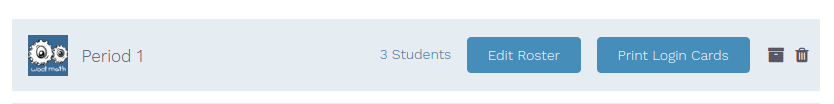
Deleting a class will remove all history and data associated with that class from your account. If you would prefer to keep the data, but not have it student visitbile, then you can archive the class. Learn more about archiving a class here.


