When running a quiz, exit ticket, warmup or poll in your classroom, you can generate automatic grouping based on the current question or task. To do that, first select Show Results from the teacher-led poll (note that you do not have to reveal the answer to show results).
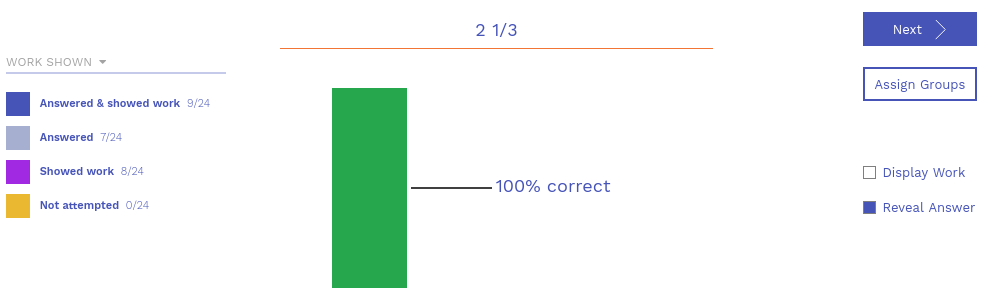
Then select Assign Groups, and Woot Math will automatically generate student groups using the response data from the current task.
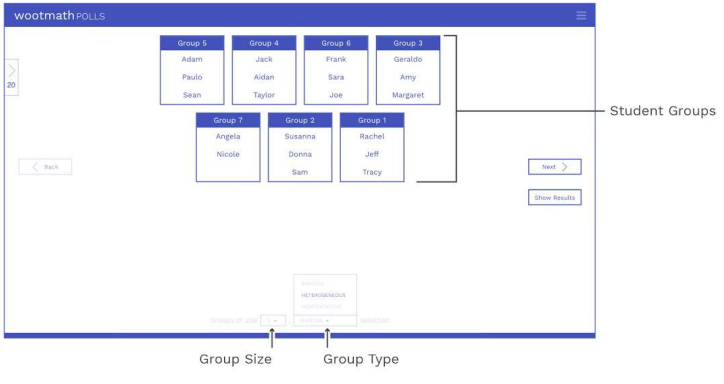
At the bottom of the screen are controls settings for the group size and formation (random, homogeneous, heterogeneous or custom legend if available).
Grouping is a quick way to help further differentiate in real-time based on results from the current question or task posed to students. Want additional grouping functionality? Please let us know! Want to learn more about implementing formative assessment in your classroom? Read more here.


