Most of the Woot Math content is HTML5, and therefore, does not require the Adobe Flash Player. However, Woot Math’s Adaptive Learning activities (the blue tiles) do require Adobe Flash Player to run in a web browser.
Students: For the 20202-2021 school year, the recommended option for students using the Adaptive Learning activities is to install the Woot Math app on iOS for iPad (available in Apple App Store now) or Android for Chromebooks (available soon in the Google Play store). The Adaptive Learning activities that require Flash will also be available on the web until Flash is no longer supported (the end of 2020).
Teachers: The teacher dashboard is HTML5, and thus does not require the use of Flash or an iOS or Android App.
To enable Flash on your students’ computer, have them follow these steps (these steps are for Chrome).
When an activity requires Flash, you will see something like the following.
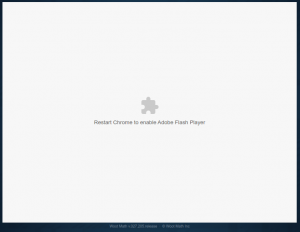
Click on the lock icon at the top of the URL bar, then click on site settings.
![]()
Find the Flash entry, and change from Blocked to Enabled for wootmath.com

Then close that browser tab, and return to Woot Math. You might need to restart the browser, and then the activity will load.


