New Features in Woot Math Polls
- By Woot Math
- December 21, 2017
- 3:06 am
- No Comments
We've just launched some new often-requested features in Woot Math Polls. Below is a quick recap of the top additions. Please keep the requests coming @wootmath!
Teacher Upload An Image to the Student Scratchpad
You have had the ability to customize the student’s scratchpad for a while by turning on or off the set of tools available, adding some text, equations or even a table. But now you can also upload images into the student’s scratchpad when you are creating a task. To access this capability, while you are creating a poll, click on the “Scratchpad Settings” link on the right side of the page.
You have had the ability to customize the student’s scratchpad for a while by turning on or off the set of tools available, adding some text, equations or even a table. But now you can also upload images into the student’s scratchpad when you are creating a task. To access this capability, while you are creating a poll, click on the “Scratchpad Settings” link on the right side of the page.
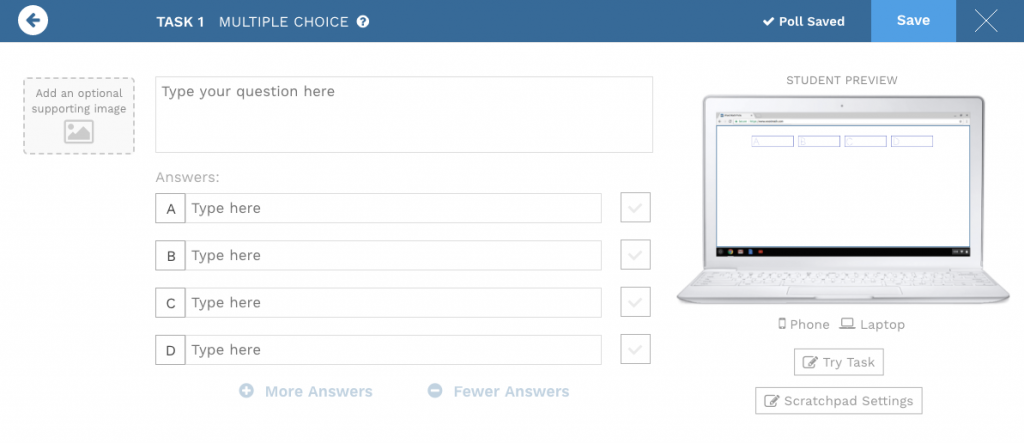
To add an image to the scratchpad, either drag an image to the upload area or click on the image icon and select an image on your computer. Use the blue squares in the corners to resize the image. Click and drag to position it on the student scratchpad.
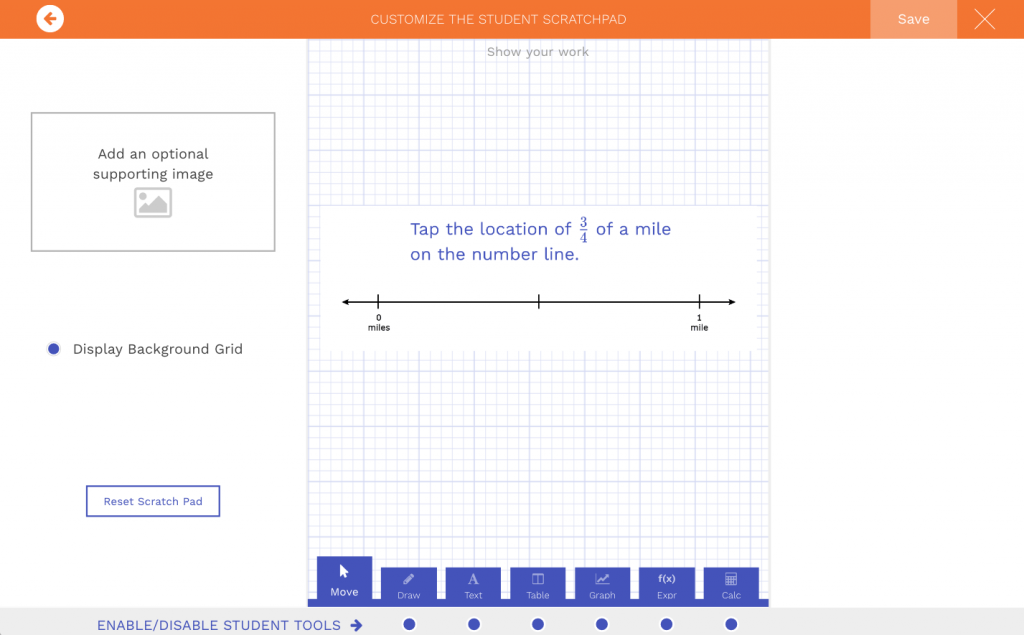
That’s it. Every student who takes this poll will have the image on their scratchpad.
Problem Numbers While Running Polls Problem numbers are now indicated while you are running a poll, so you and your students will always know which problem you are on and how many more there are to do. It is visible in the top right corner of the blue header:
Problem Numbers While Running Polls Problem numbers are now indicated while you are running a poll, so you and your students will always know which problem you are on and how many more there are to do. It is visible in the top right corner of the blue header:
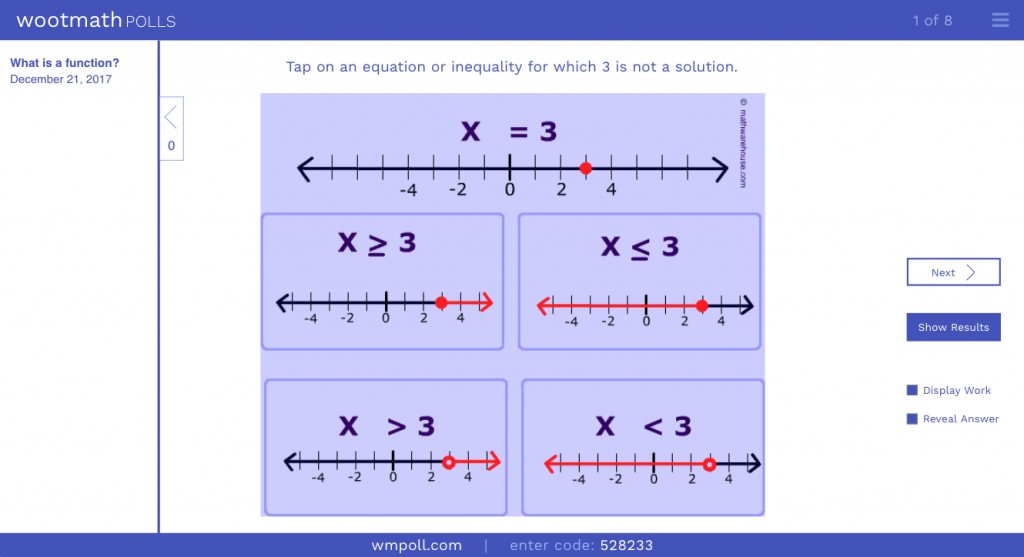
Classroom Stability Improvements
We also released a series of under-the-hood improvements intended to make classroom stability much better, since we all know how temperamental wifi can be. Now you can keep working, your students can keep working, and no work will be lost!
Feature Requests?
Let us know what feature you would like to see, and we’ll try our best to accommodate it. Leave us a comment below or reach us @wootmath. Subscribe to receive email updates on new product features and improvements delivered.
We also released a series of under-the-hood improvements intended to make classroom stability much better, since we all know how temperamental wifi can be. Now you can keep working, your students can keep working, and no work will be lost!
Feature Requests?
Let us know what feature you would like to see, and we’ll try our best to accommodate it. Leave us a comment below or reach us @wootmath. Subscribe to receive email updates on new product features and improvements delivered.


