How do I create a formative assessment or poll?
You can create quizzes, homework, warmups, exit tickets, polls, and more with Woot Math's formative assessment platform. All for free.
Getting Started
To get started, you’ll just need a Woot Math account. (Sign up for free if you don’t yet have one, otherwise, login to the teacher dashboard to get started.)
Click on the Content tab, and then click Create Content to get started making your own formative assessments.
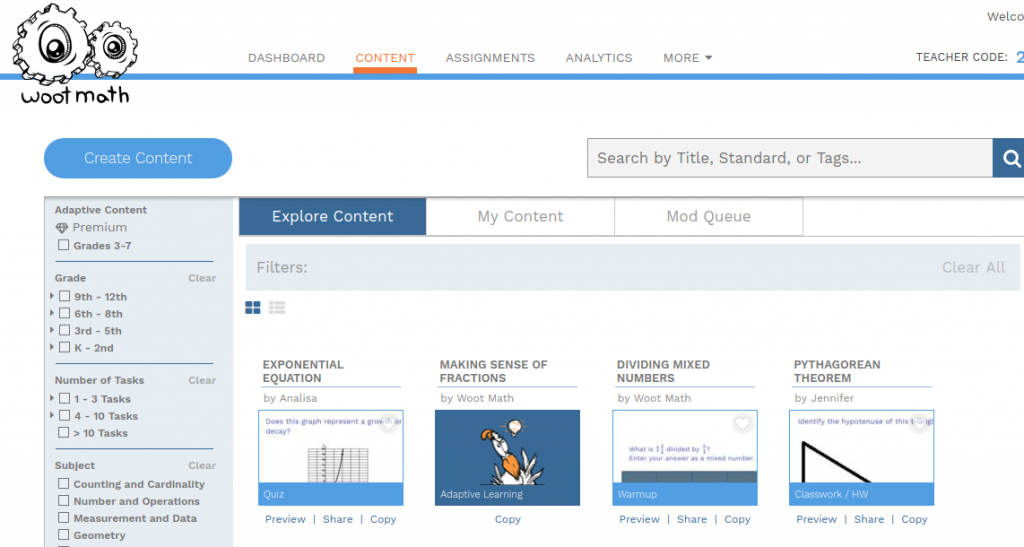
What Are You Making Today?
The first thing you are asked to specify is the type of content you want to create. Currently, Woot Math supports:
- Warmup
- Classwork/Homework
- Quiz
- Exit Ticket
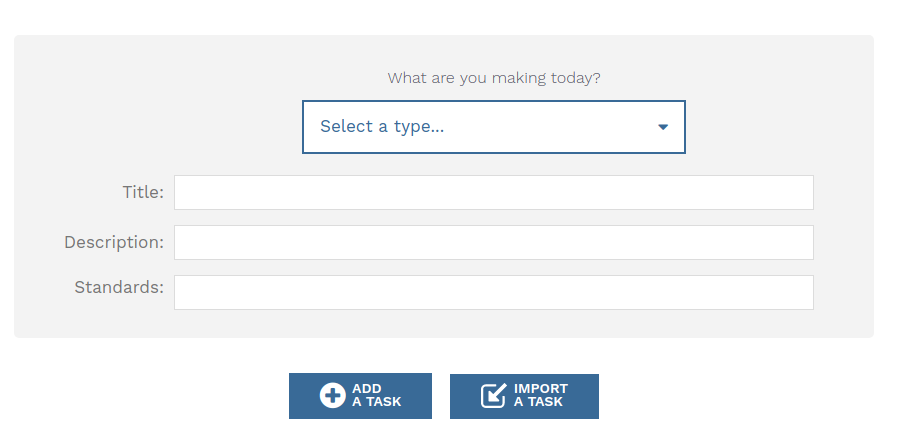
After you select your type, add in a title, description and specify the standards related to the formative assessment. An example follows:
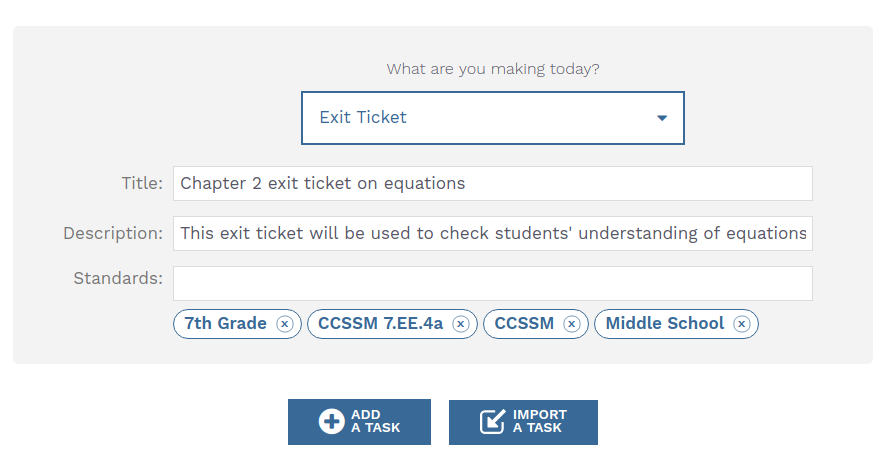
Adding Tasks
The next step is to add one or more questions. You can created your own questions by using the Add a Task button, or you can import a task from either other formative assessments you’ve created, or from the shared gallery others have created, by pressing the Import a Task button.
There are currently ten types of tasks that you can add to your formative assessments. They are shown below:
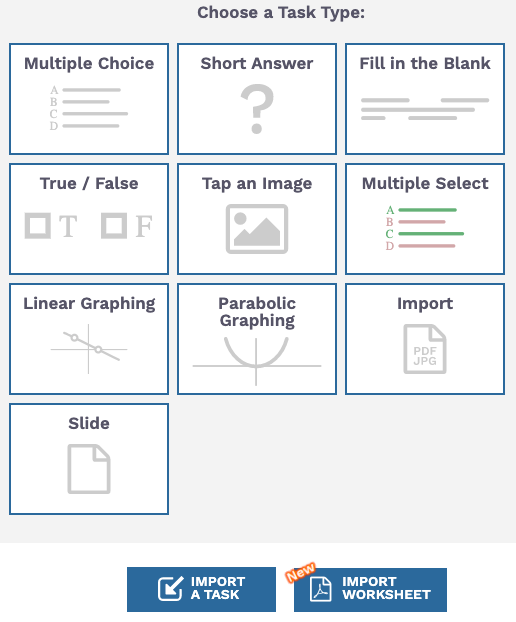
The various task types are defined in the Woot Math user guide under Create Content.
Sharing Your Content
After you have created your content, you can optionally share it with other teachers by pressing Public, share with the community.
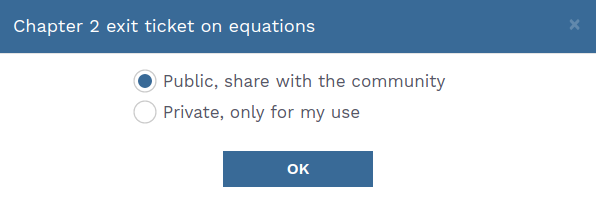
Get started creating your own today!


