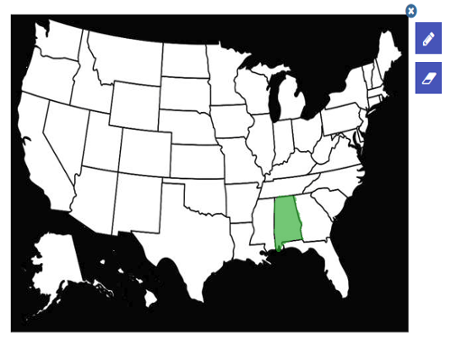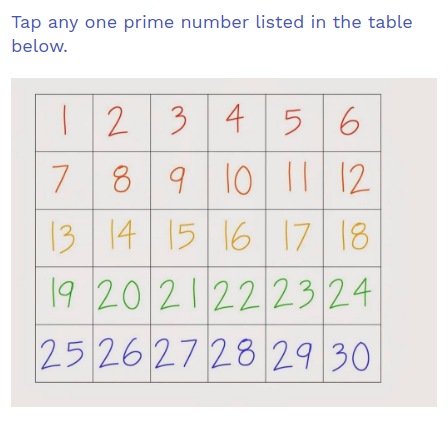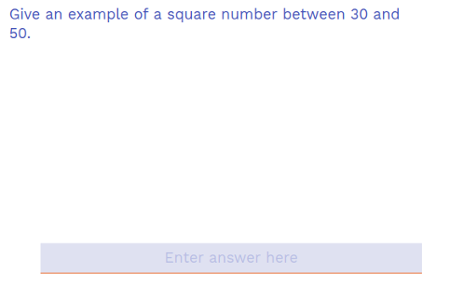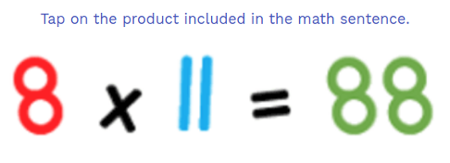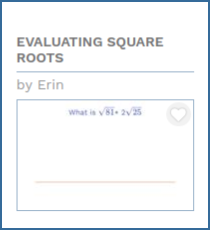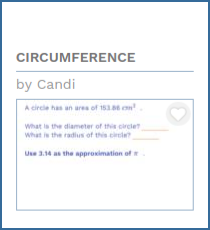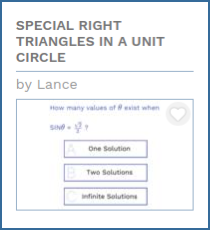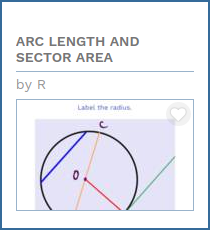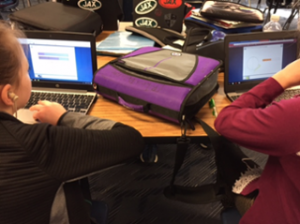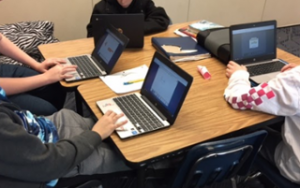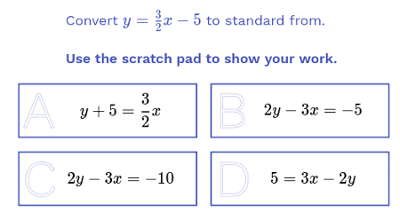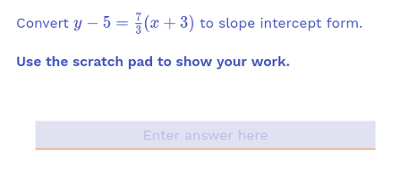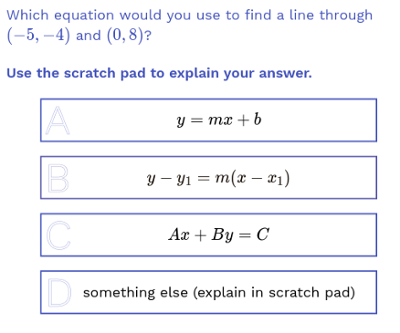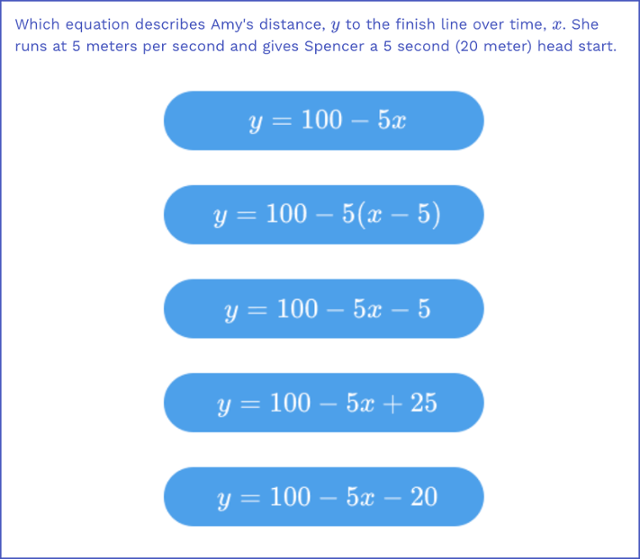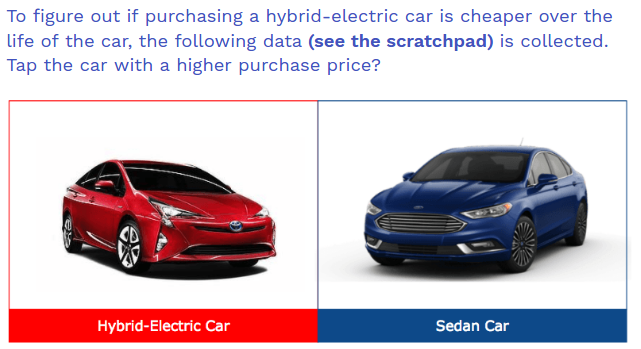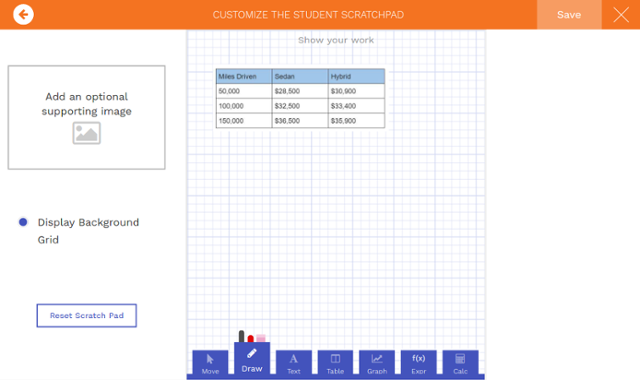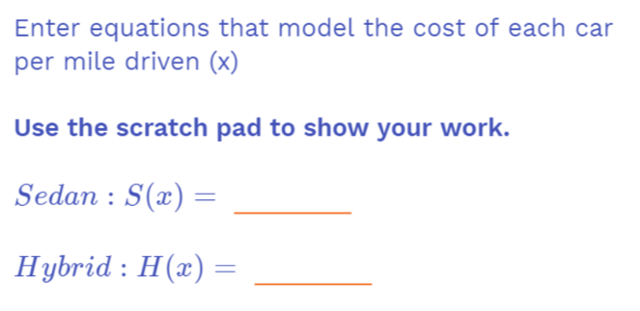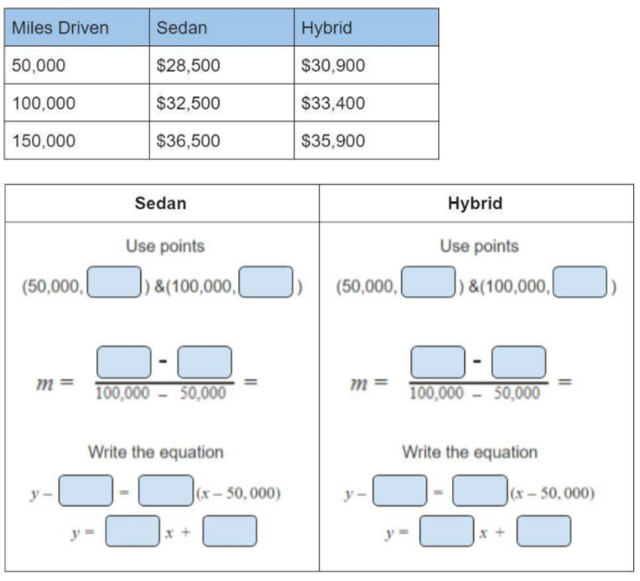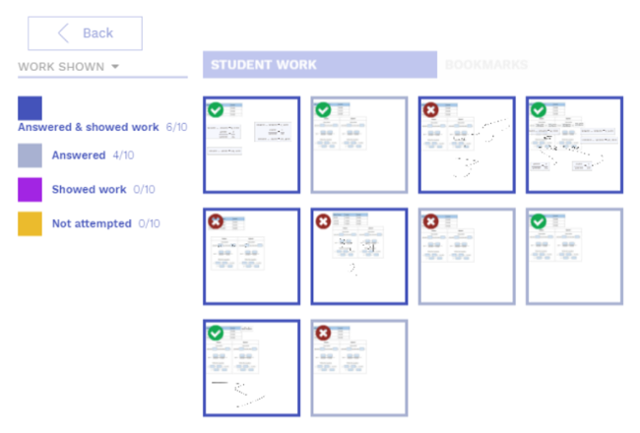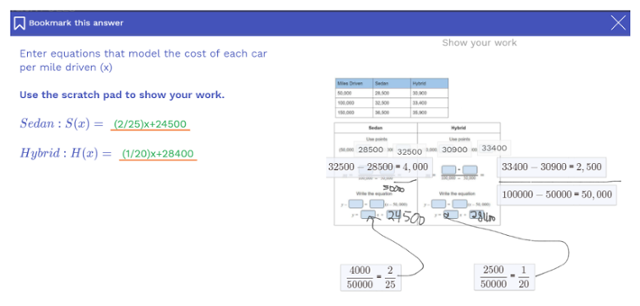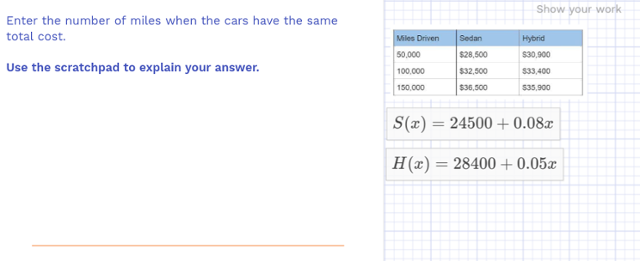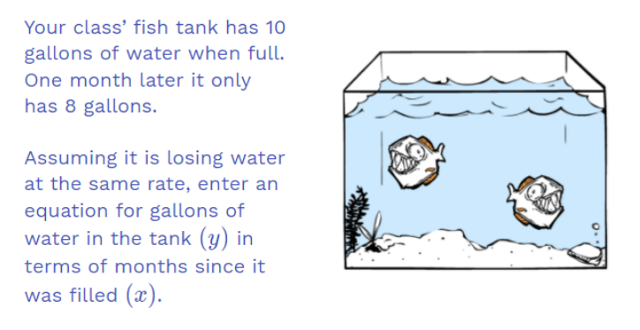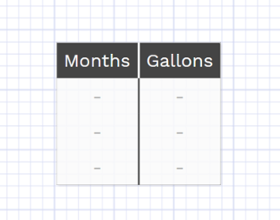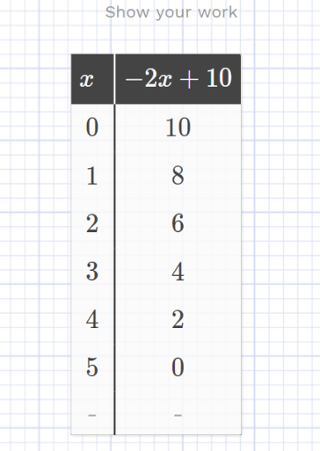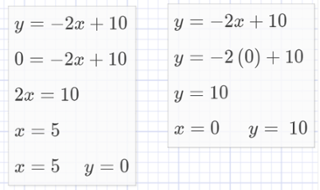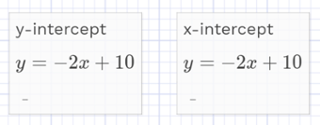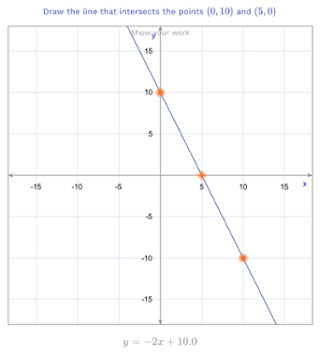Task #1
The context of the problem is a business that makes hats, both by machine and by hand. In the first problem, students need to model an inequality between their budget, $2000, and the cost of making each type of hat. Often students don’t know where to start with word problems, so this task provides some supports in the scratchpad. If you think your students don’t need the extra support, feel free to remove it by clicking on scratchpad settings after you have copied the task into your account.
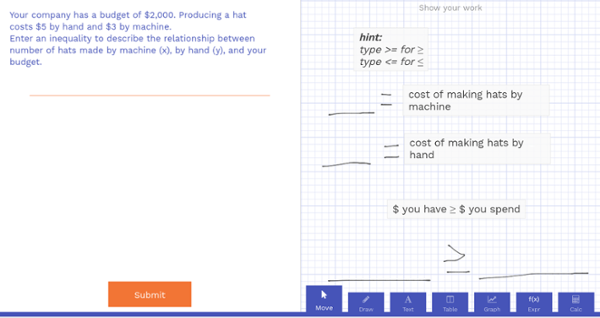
Task #2
The next problem is another opportunity for them to model an inequality from a word problem. Some students may be able to intuitively see that if over 50% are made by hand then y>x. Others will need some help, so the scratchpad has some steps to get them working. When reviewing the problem with the class, you can always use this pre-saved bookmark called “Great Work!” (Note: you can access bookmarks by clicking on the “Bookmarks” tab when viewing results.)
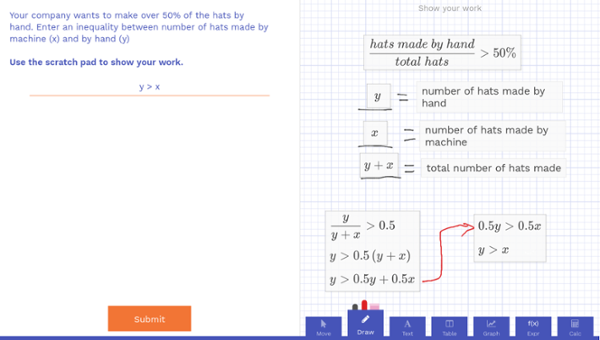
Notice how the scratchpad helped the student get started with writing down what they know, then putting it together to solve the problem. If students write the final answer as y/(y+x)>0.5 (or any variation of it) they will get it right, make sure you go over that this is the same as y>x before the next problem.
Task #3
This is a great example of how you can spice up a multiple choice question. There is a pre-made graph and a blank table on the scratchpad to help them connect different representations of y>x.
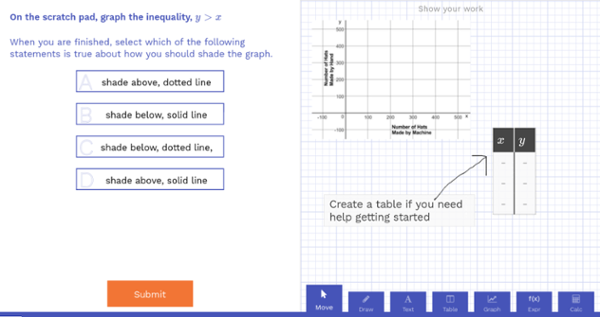
Task #4
This problem has the inequality from task 3 on the scratchpad. The major advantage of this is even if your students got it wrong in task 3, they won’t be building off a mistake moving forward. If you are running a teacher led poll, they won’t be able to look ahead. This task is harder than the last one, remember to remind them to use a table or plot some points. If you want, you can always add hints on the scratchpad by going to “Scratchpad Setting” when editing the task.
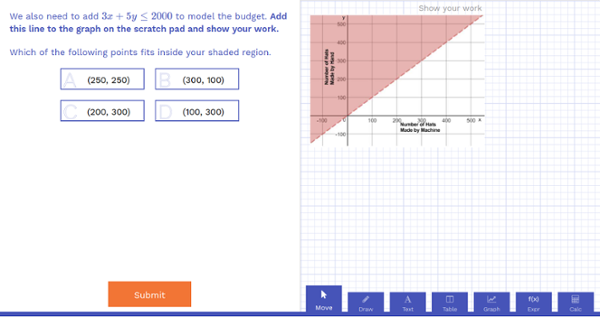
The final problem gives them practice with testing points in a system of inequalities while remembering the parameters of the original problem. Students are given a graph of the system of inequalities to help them draw connections between different representations. Remind them as they work that they can draw on the graph (using the scratchpad) to plot points and see which of the shaded regions they are in.
Get started by previewing the poll right now, or login to wootmath.com and search for Systems of Inequality in the Shared Gallery.
Visit the page on Formative Assessment for more information on implementing these strategies in your classroom.